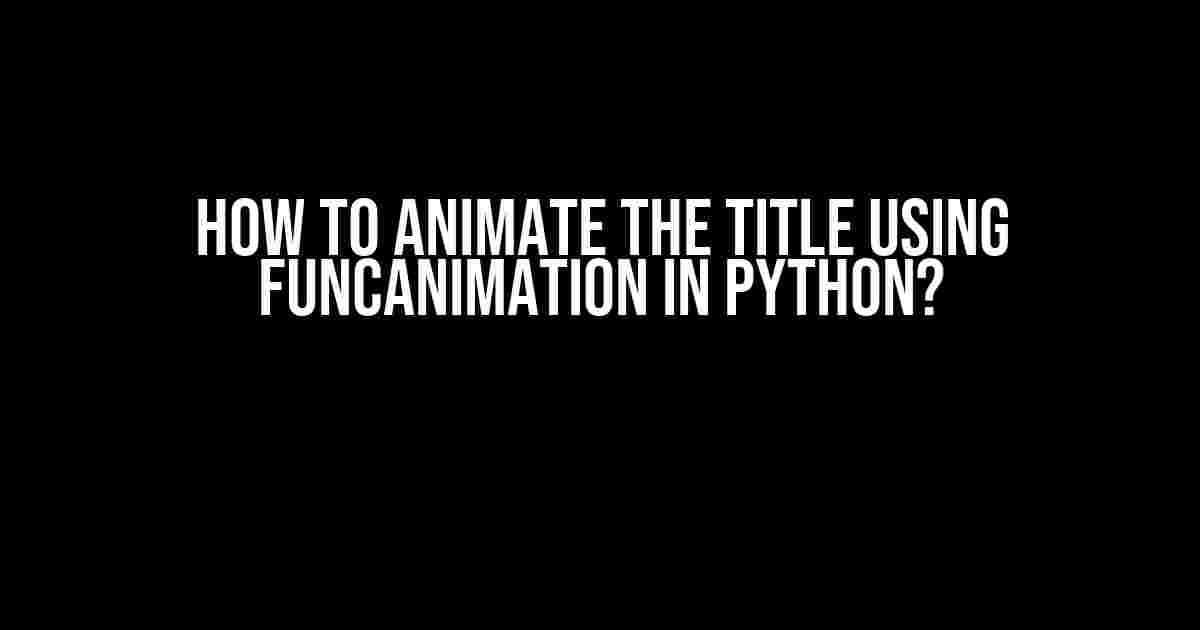Welcome to this exciting tutorial on animating titles using FuncAnimation in Python! Are you tired of static titles that fail to capture the attention of your audience? Do you want to add some flair to your presentations, videos, or websites? Look no further! In this comprehensive guide, we’ll take you on a step-by-step journey to create mesmerizing animated titles using Python’s powerful animation library, matplotlib.
What is FuncAnimation?
Prerequisites
Before we dive into the animation, make sure you have the following installed:
- Python (version 3.7 or higher)
- Matplotlib (version 3.4 or higher)
If you haven’t installed matplotlib, run the following command in your terminal:
pip install matplotlibStep 1: Importing Libraries and Setting Up
Let’s start by importing the necessary libraries and setting up our animation environment:
import numpy as np
import matplotlib.pyplot as plt
import matplotlib.animation as animation
from matplotlib.animation import FuncAnimationWe’ve imported numpy for numerical computations, matplotlib.pyplot for plotting, and matplotlib.animation for creating animations.
Step 2: Creating the Initial Plot
Create a new figure and axis using the following code:
fig, ax = plt.subplots()This will create a blank plot with a single axis.
Step 3: Defining the Animation Function
The animation function is the heart of our animation. It will be called repeatedly to update the plot. Let’s define a function that updates the title:
def update_title(i):
ax.set_title(f"Animated Title {i+1}", fontsize=24)
return axIn this function, we use the `set_title` method to update the title with a dynamic string. The `i` parameter represents the current frame number, which we’ll use to create a countdown effect.
Step 4: Creating the Animation
Now, let’s create the animation using the `FuncAnimation` class:
ani = FuncAnimation(fig, update_title, frames=10, interval=500, repeat=False)We pass the following arguments to `FuncAnimation`:
- `fig`: The figure to animate
- `update_title`: The animation function
- `frames`: The number of frames in the animation (10 in this case)
- `interval`: The delay between frames in milliseconds (500ms = 0.5s)
- `repeat`: Set to `False` to prevent the animation from repeating
Step 5: Displaying the Animation
Finally, let’s display the animation using the following code:
plt.show()This will render the animation in your default matplotlib backend.
Customizing the Animation
Now that you have a basic animation, let’s explore some ways to customize it:
Changing the Font and Color
Use the `set_title` method to customize the font and color of the title:
ax.set_title(f"Animated Title {i+1}", fontsize=24, fontweight='bold', color='red')Adding a Background Image
Use the `imshow` method to add a background image:
ax.imshow(np.random.rand(10, 10), cmap='gray')Using a Different Animation Function
Create a new animation function to update different elements of the plot:
def update_line(i):
line.set_data(np.random.rand(10), np.random.rand(10))
return line,
line, = ax.plot([], [], 'o-')
ani = FuncAnimation(fig, update_line, frames=10, interval=500, repeat=False)In this example, we update the data of a line plot using the `set_data` method.
Troubleshooting Common Issues
If you encounter any issues, check the following:
- Matplotlib version: Ensure you’re using a compatible version of matplotlib.
- Animation delay: Adjust the `interval` parameter to achieve the desired animation speed.
- Plot rendering: Verify that your plot is rendered correctly before adding the animation.
Conclusion
Congratulations! You’ve successfully animated a title using FuncAnimation in Python. With this powerful tool, you can create captivating animations for your presentations, videos, or websites. Experiment with different animation functions, customization options, and creative ideas to take your animations to the next level.
| Keyword | Description |
|---|---|
| FuncAnimation | A part of the matplotlib.animation module for creating animations. |
| Matplotlib | A Python plotting library for creating static, animated, and interactive visualizations. |
| Animation Function | A function that updates the plot by changing its elements, such as titles, lines, or images. |
| Frames | The number of frames in the animation, which determines the animation’s duration. |
| Interval | The delay between frames in milliseconds, which controls the animation’s speed. |
Remember, practice makes perfect. Get creative with your animations and have fun experimenting with different techniques and ideas!
Frequently Asked Question
Unlock the secrets of animating titles with FuncAnimation in Python!
Q1: What is FuncAnimation and how does it relate to animating titles in Python?
FuncAnimation is a powerful tool in Python’s Matplotlib library that allows you to create animations by repeatedly calling a function. When it comes to animating titles, FuncAnimation can be used to update the title of a plot or graph over time, creating a dynamic and engaging visual effect.
Q2: What are the basic steps to animate a title using FuncAnimation in Python?
The basic steps to animate a title using FuncAnimation in Python are: 1) Import the necessary libraries, including Matplotlib and its animation module; 2) Create a figure and axis object; 3) Define a function to update the title; 4) Use FuncAnimation to create the animation by calling the update function; and 5) Display the animation using a backend such as TkAgg or PyQt.
Q3: How do I customize the animation speed and duration when using FuncAnimation to animate a title?
You can customize the animation speed and duration by adjusting the interval and frames parameters when calling the FuncAnimation function. The interval parameter controls the delay between frames in milliseconds, while the frames parameter specifies the number of frames in the animation.
Q4: Can I animate multiple elements, such as title, labels, and data, simultaneously using FuncAnimation?
Yes, you can animate multiple elements simultaneously using FuncAnimation. Simply define separate functions to update each element, and then call each function within the single update function passed to FuncAnimation. This allows you to synchronize the animation of multiple elements, creating a more dynamic and engaging visual effect.
Q5: Are there any limitations or challenges to consider when using FuncAnimation to animate titles in Python?
Yes, one limitation to consider is that FuncAnimation can be computationally intensive, especially for complex animations or large datasets. Additionally, the animation may not work as expected if not properly synchronized with the figure’s rendering. To overcome these challenges, optimize your code, use efficient data structures, and ensure proper synchronization to achieve smooth and seamless animations.